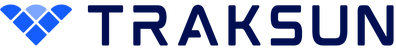Project Setup
Start here to configure your organization, users, permissions, and templates before creating projects.
Overview
Proper setup ensures secure access, consistent workflows, and smooth execution. Complete the following steps in order.
Setup Steps
Pre-Launch Checklist
- Organization info and branding configured
- Users invited and roles assigned
- RBAC and security policies validated
- Lifecycle templates prepared
- Form templates tested
- File upload rules communicated
Next Steps
You're ready to create your first project.
Go to Lifecycle Guide →Last updated on December 13, 2025