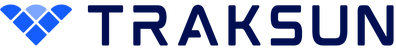Convert Images to PDF
Upload multiple images and convert them to a single PDF with a custom title. Choose from Grid, List, or Masonry layouts.
Upload Images
Drag and drop images here, or
Supports JPG, PNG, GIF, WebP (max 10MB each, up to 20 images)
PDF Settings
Image Layout *
Upload images to generate PDF
Image Preview (0)
No images uploaded yet
Upload images to see them here
Free Image to PDF Converter
Our free online Image to PDF converter allows you to transform multiple images into a single, professional PDF document. This tool is perfect for creating photo albums, presentations, document collections, or any project that requires multiple images in a single file format.
Key Features:
- Multiple Layout Options: Choose from Grid, List, or Masonry layouts to suit your needs
- Custom Titles: Add personalized titles to your PDF documents
- Drag & Drop: Easy file upload with drag and drop functionality
- No Registration: Use the tool immediately without creating an account
- Privacy First: All processing happens in your browser - files never leave your device
- Multiple Formats: Support for JPG, PNG, GIF, and WebP images
How to Use:
- Enter a title for your PDF document
- Upload your images by dragging and dropping or clicking the upload area
- Choose your preferred layout (Grid, List, or Masonry)
- Preview how your images will appear in the PDF
- Click "Generate PDF" to create and download your document
Layout Options:
- Grid Layout: Images arranged in a 2-column grid with equal spacing
- List Layout: Images displayed vertically with descriptions
- Masonry Layout: Images with natural aspect ratios for authentic display
This tool is completely free to use and works on any device with a modern web browser. No software installation required - just upload your images and download your PDF instantly.